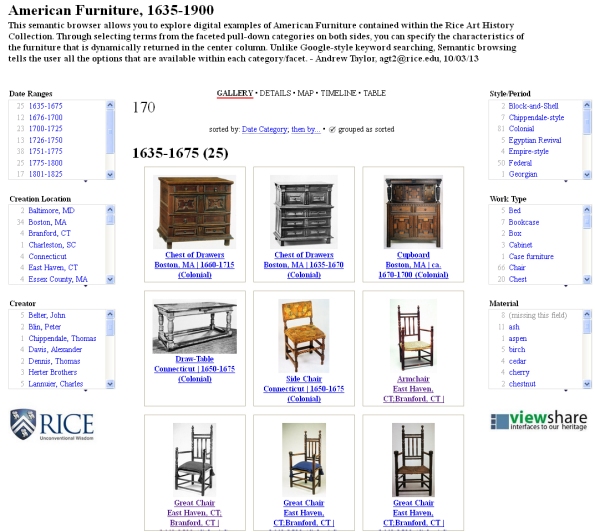Faceted Semantic Browser: American Furniture, 1635-1900
[The Library of Congress regrettably discontinued the 6-year-old Viewshare service on 4/20/2018. I created a rough video of the project before it was discontinued. The metadata and assets are platform-independent, perhaps I’ll recreate this project on another platform at some point. – AT 5/18/18]
Here’s a link to a semantic browsing tool I just built to explore some of the furniture assets contained in the Rice Art History Collection. It utilizes the Library of Congress’ Viewshare tool, though I made most of my (very extensive) metadata changes in Excel. Viewshare’s visualization platform (based on the Simile Exhibit engine) is quite powerful and can be effectively applied to any rich dataset.
- American Furniture, 1635-1900 html page hosted on the Rice server
(note that the html page inexplicably developed an image loading glitch recently, so I recommend using the Viewshare page below) - [on Viewshare site]
While this experiment only utilizes 170 image assets, it effectively demonstrates how a semantic browser can help users explore a subject area using metadata “facets”. It features furniture images used in a current Rice Art History course, Dr. Joseph Manca’s HART 339/539: American Art and Architecture 1620-1800.
Screenshot:
Viewshare is a powerful tool, but unfortunately most of the editing work had to be done in Excel. There is no way to update an imported dataset from within Viewshare, or even update a single record directly – you have to re-import the dataset and recreate the View from scratch. Being forced to redo all your work in Viewshare in order to correct minor errors becomes tiresome (e.g., the materials facet lists “Ash” and “ash” separately). There is also no easy way to show multiple images for the same item, so mostly I’ve selected only one image for each piece of furniture. Being an imaging specialist, I would probably work around this by combining multiple photographs of an item into a single image file.
Viewshare doesn’t support database-driven views, you have to upload a preformatted flat spreadsheet, but it does support one-to-many relationships somewhat through it’s “Augment” field feature. For example, if you upload an Asset “Wicker Chair” with a Location field containing “East Haven, CT;Connecticut” and then run Augment, identifying “;” as the delimiter, Viewshare will create a new field containing both “East Haven, CT” and “Connecticut” as 2 separate Locations for that one Asset. It is irritating to troubleshoot your data, but it does work.
Like most so-called “automatic” visualization engines, Viewshare is “garbage in, garbage out” – the results are only as good as the data provided by the user. While the metadata from our collection was decent, I still had to completely overhaul it, and honestly it still contains a few small errors (e.g., some block-and-shell furniture is only listed as Colonial for Period Style, and some Federal-period pieces should also be listed under Neoclassical).
I also added links to the individual items, museum websites, Period/Style descriptions and Creator biographies where available. While I am by no means a furniture expert, I do believe that Viewshare projects such as this one can truly help people expand their understanding of a subject area. Building this View certainly taught me about furniture styles, though of course I’ve spent far more time building it than the average visitor would spend using it.
Semantic Browsing engines such as the ones Viewshare allows are very hot right now, which is another way of saying this is still an immature technology area.
Still, I can’t recommend Viewshare highly enough, and it’s only going to get better.
– Andrew Taylor, Associate Curator of Visual Resources, Rice University